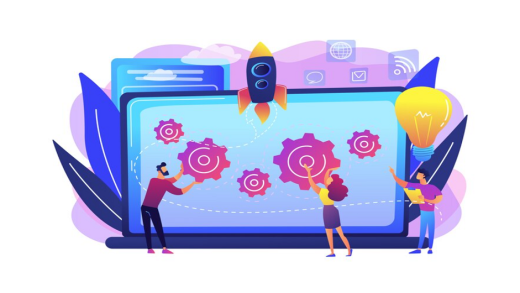Power BI is great for visualizing data, but it’s even better when combined with Power Automate. This powerful combination lets you take action on your data instantly, transforming insights into actions. By automating tasks and workflows based on your reports, you bring a dynamic element to your business intelligence. This approach follows the Technokaizen philosophy—continuous improvement through technology.
Why Use Power BI with Power Automate?
Power BI helps you see the data, but without a trigger for action, the insights can sit idle. Power Automate changes that. It connects your data to many apps and services, allowing you to set up workflows that run automatically when specific conditions are met. For Power BI developers, this means creating solutions that not only display data but also act on it instantly.
Key Features and Benefits
The integration of these M365 tools offers features that simplify operations and boost decision-making.
- Data-Driven Alerts: Set alerts in Power BI that automatically trigger workflows. For example, if a KPI drops below a certain point, the flow can send an email to the sales team, create a task in Microsoft Planner, or log the issue in SharePoint.
- Automated Report Generation: Automate the delivery of your Power BI reports. Create a flow that exports reports to PDF or PowerPoint and sends them by email on a schedule. This saves time and ensures everyone has the latest updates without manual work.
- Workflow-Integrated Reports: The Power Automate visual lets you run a specific workflow directly from a Power BI report with a single click. Whether it’s sending a report to a colleague or creating a follow-up task for a client, this integration makes taking action simple and fast.
The Technokaizen Mindset and SharePoint Developers
The Technokaizen mindset is key here. It’s about continually improving, not just building one flow. A skilled SharePoint developer plays a vital role by creating elements like SharePoint lists or document libraries to store automated reports. These serve as a foundation for further automation with Power Automate.
By using the Power Platform, businesses create an ongoing cycle where data from one app (Power BI) triggers actions in others (SharePoint, Teams, Outlook, etc.). This continuous loop of insights and actions defines efficient business operations—improving processes every day.