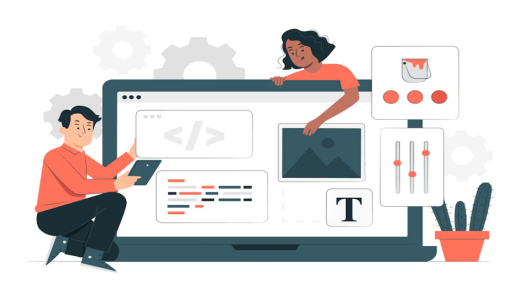SharePoint is a powerful Document Management System (DMS) in the Microsoft 365 suite. It helps organizations manage, store, and share documents with ease. But SharePoint is more than just a place to store files. It's a platform that boosts collaboration, secures information, and automates processes. For SharePoint developers, it’s a tool for building custom solutions tailored to business needs.
Key Features of SharePoint DMS
SharePoint is packed with features that simplify document management. These features make SharePoint an essential tool for businesses looking for a tailored solution.
- Version Control: SharePoint tracks every change made to a document, creating a history of versions. This allows users to view older versions or restore them if needed. It's essential for collaboration, preventing accidental overwrites and providing a clear audit trail.
- Metadata and Search: Instead of using complex folder structures, SharePoint uses metadata—tags and details about documents—to make searching fast. SharePoint developers can create custom metadata fields (like "Project Name" or "Document Type") that allow for precise search and filtering. This is a major improvement over traditional file systems.
- Permissions and Security: SharePoint lets you control who can view, edit, or share documents. You can set permissions at different levels—site, library, folder, or individual document—ensuring sensitive information is protected. This is crucial for compliance and data security.
- Workflow Automation: SharePoint integrates with Power Automate, part of the M365 suite, to automate document-driven processes. This includes sending documents for approval or archiving files after a set period. Automation reduces manual work and ensures business processes run smoothly.
The Technokaizen Approach to SharePoint Development
Technokaizen is about continuous improvement, driven by technology. It’s key to building effective SharePoint solutions. Instead of aiming for one perfect setup, SharePoint development is an ongoing cycle of refinement.
Developers follow this process by:
- Analyzing User Needs: They begin by understanding how employees work with documents and identify areas that need improvement.
- Building and Iterating: Developers create custom solutions, like new libraries, content types, or workflows, using SharePoint and other M365 tools.
- Gathering Feedback: After deployment, developers collect user feedback and data to see what works and what needs improvement.
- Implementing Enhancements: Based on feedback, they make continuous adjustments, ensuring the system stays relevant and efficient.
This approach ensures that SharePoint keeps evolving with the business and continues to meet user needs.
Benefits of a SharePoint DMS
Implementing SharePoint DMS brings many benefits to businesses.
- Better Collaboration: Multiple users can edit documents at the same time, improving teamwork and speeding up project timelines.
- Stronger Security and Compliance: SharePoint’s permissions and audit trails help businesses protect sensitive data and meet regulatory requirements.
- Higher Productivity: By making documents easy to find and automating processes, SharePoint helps employees spend more time on meaningful tasks.
- Scalability: SharePoint grows with your business, handling large amounts of data and users without losing performance.